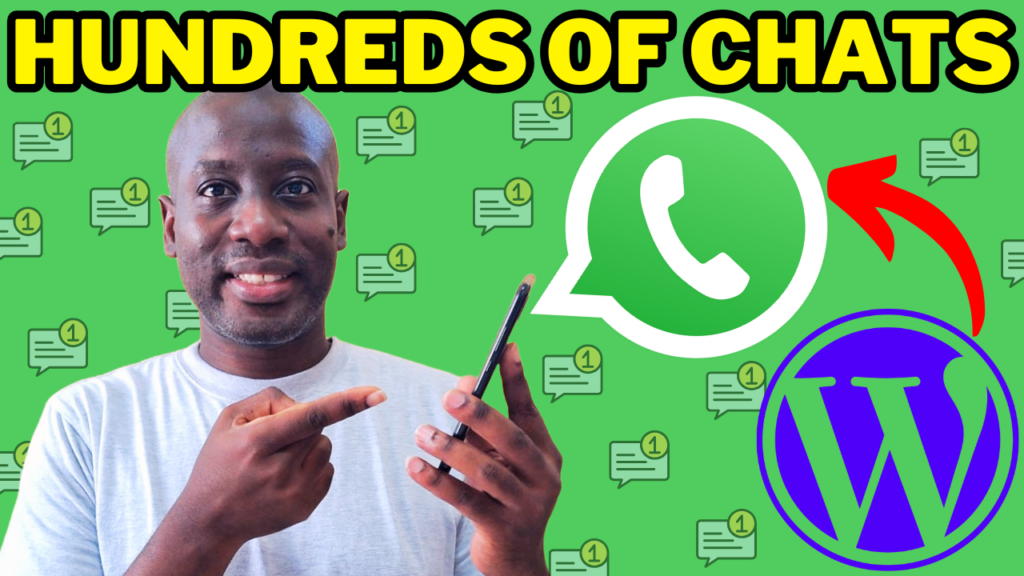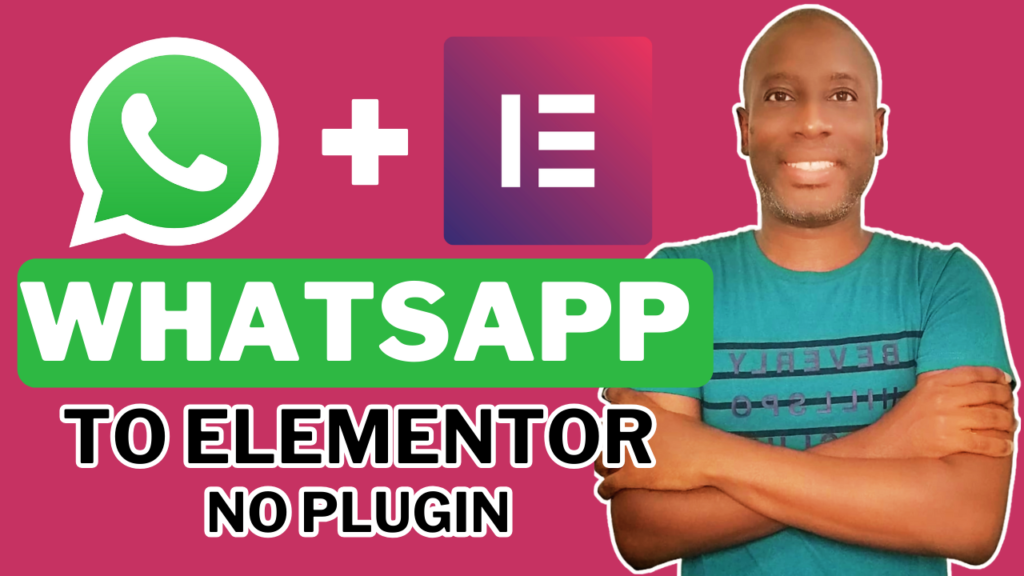How to Easily Set Up WhatsApp on Your WordPress Site with Click to Chat
Learn how to set up WhatsApp for your WordPress website using the Click to Chat plugin! This simple tutorial will help you increase engagement and connect with your audience effortlessly.