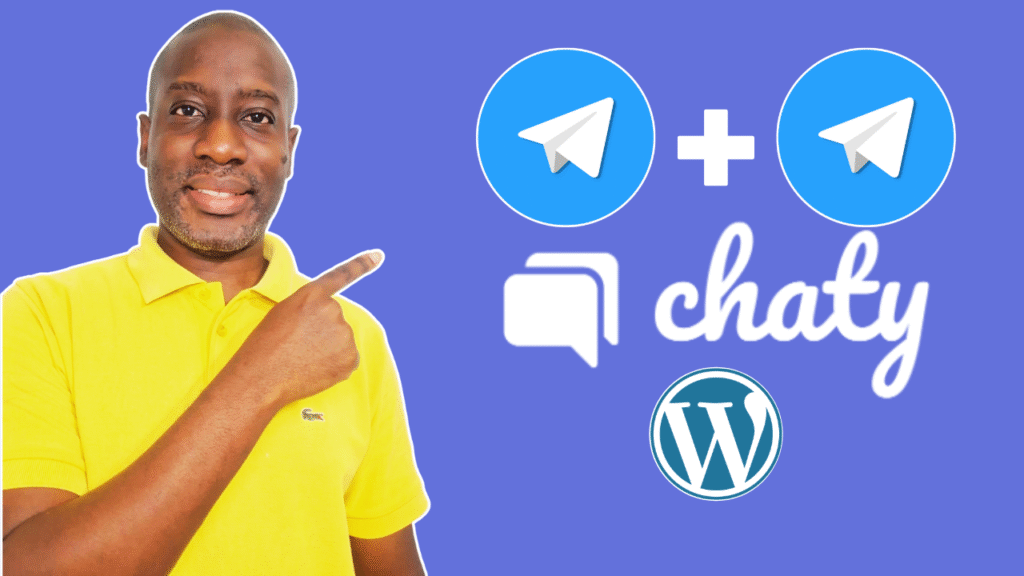How to Add a WhatsApp Popup Chat to Your WordPress Website With Chaty
Add a WhatsApp pop-up chat to your WordPress site using the Chaty plugin. This video shows how to set it up step by step, including customization options like welcome message, emoji picker, and auto-popup on page load. Requires the Chaty plugin.