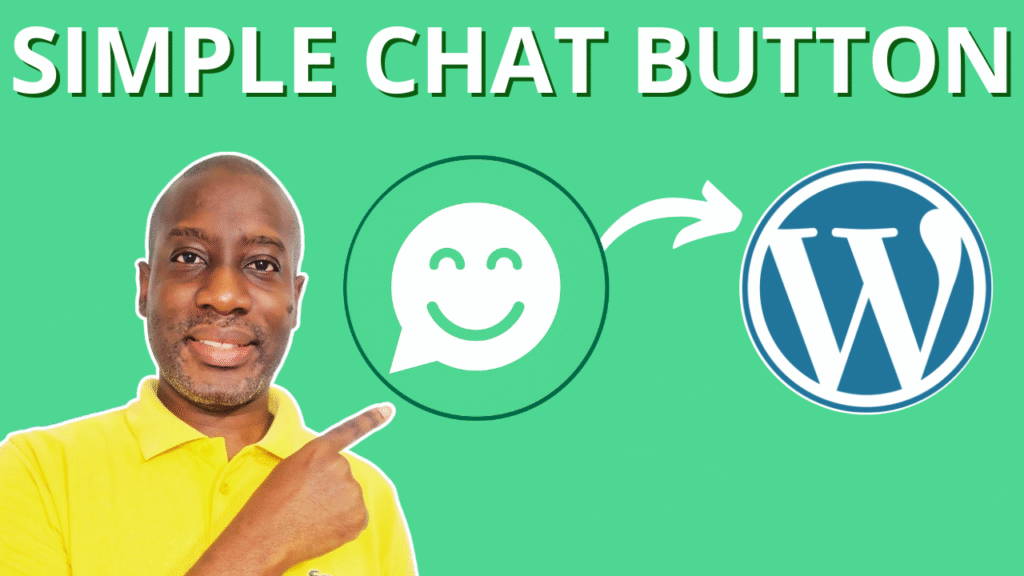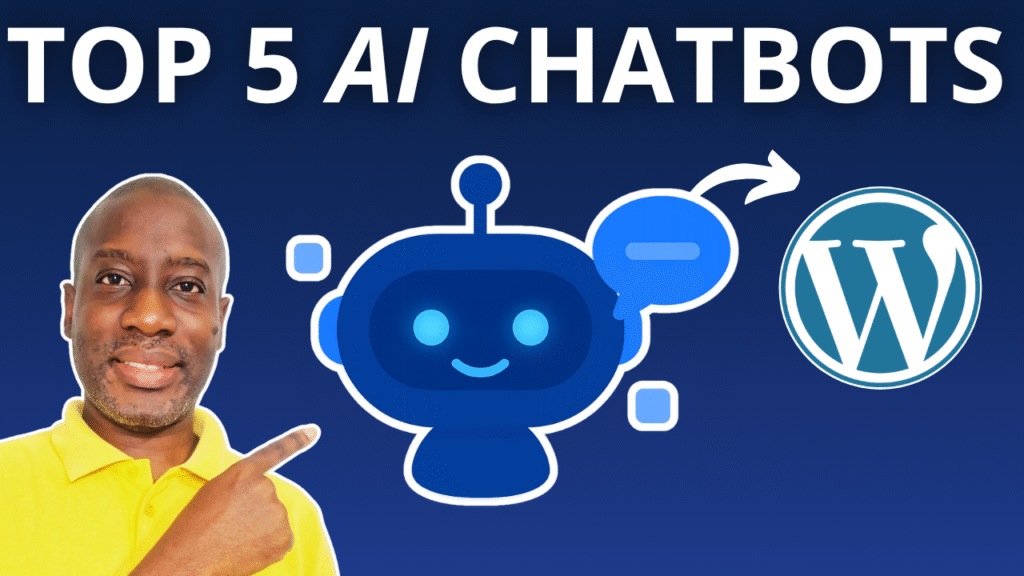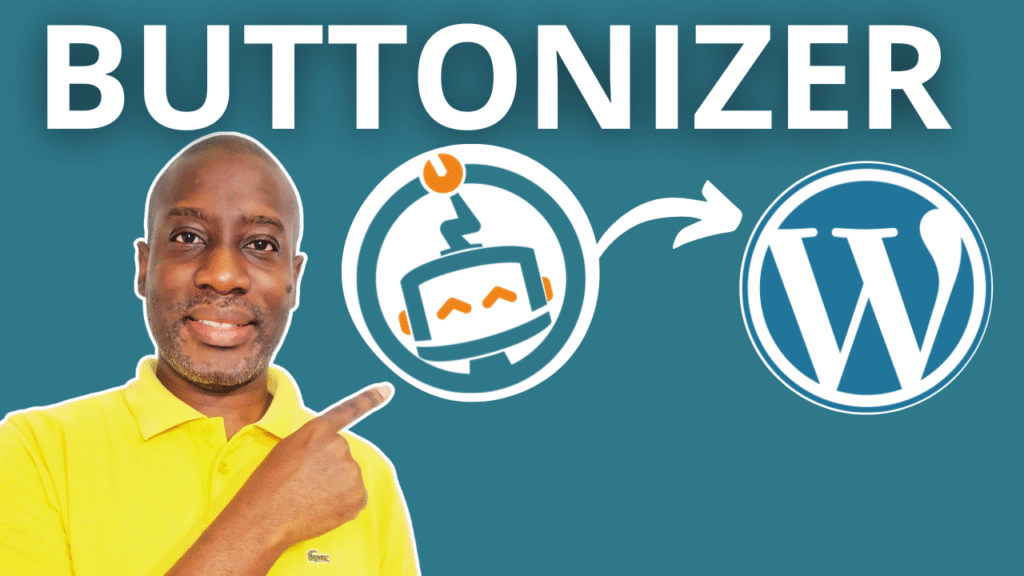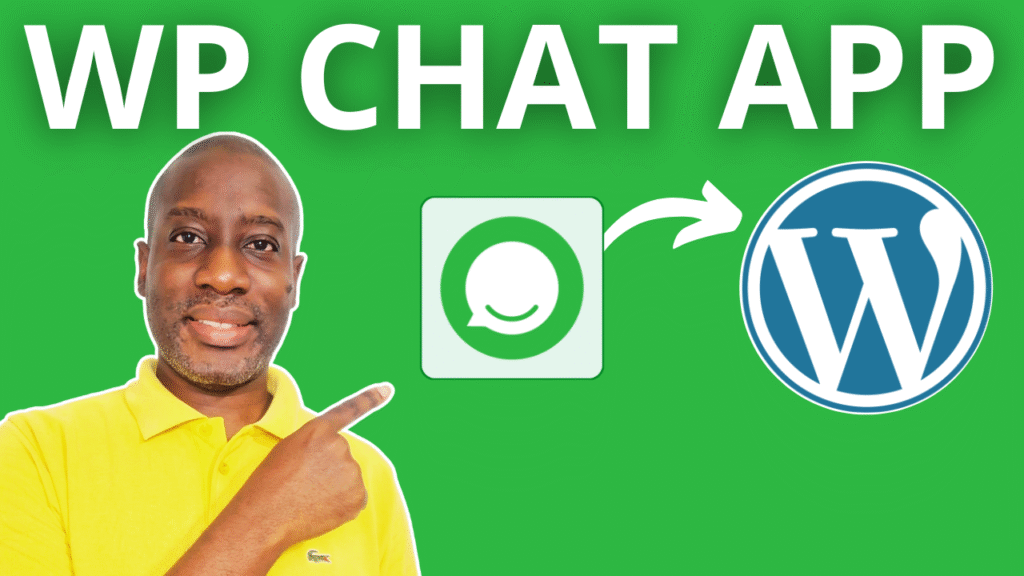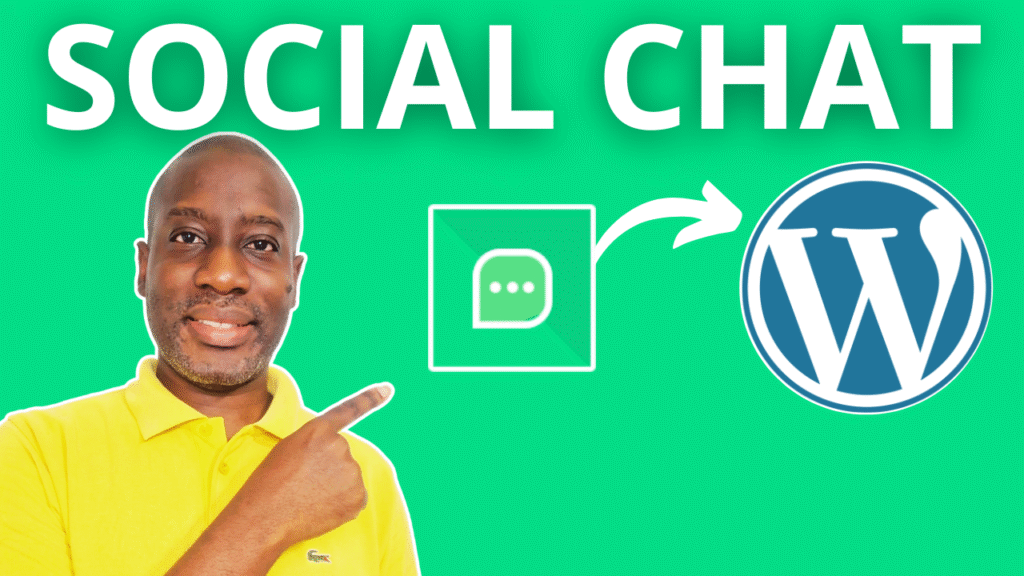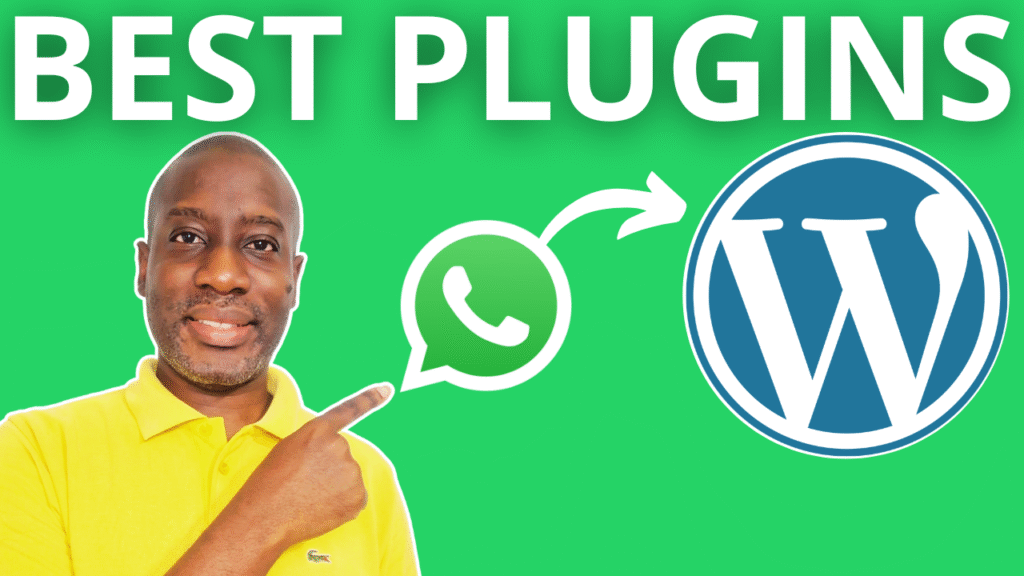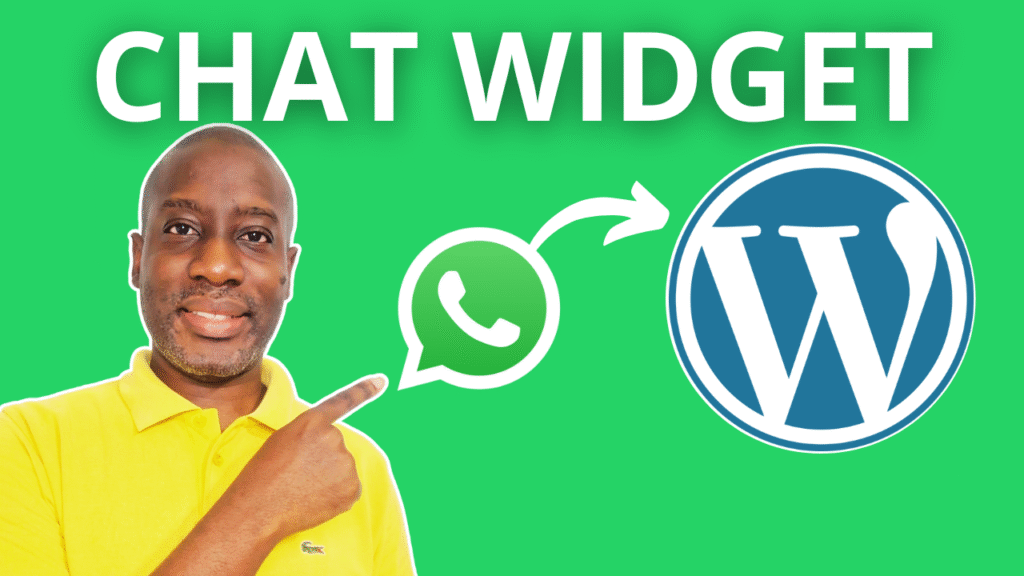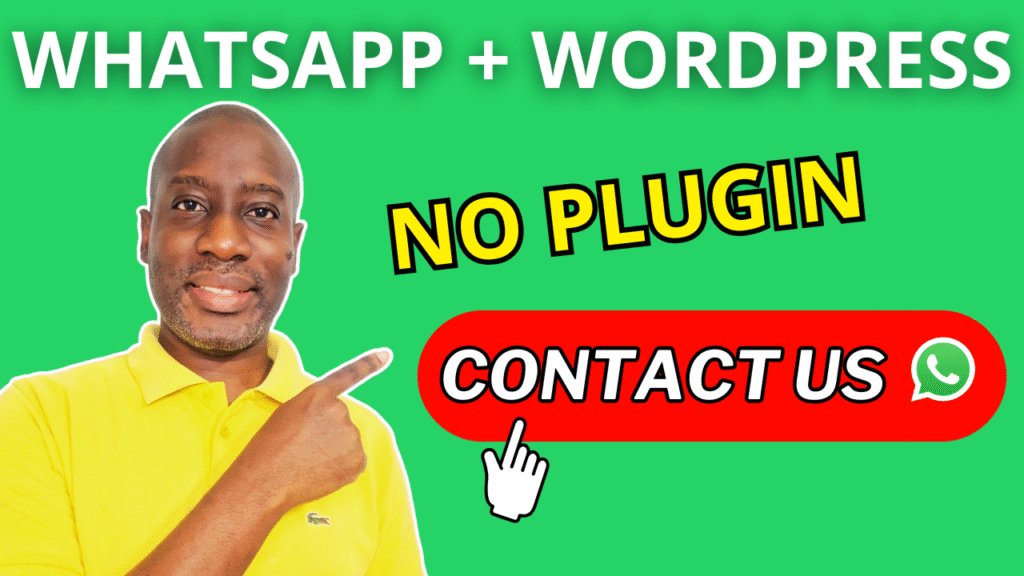How to Add a WhatsApp Popup Chat to Your WordPress Website With My STickY Elements
Learn how to add a WhatsApp popup chat to your WordPress website using My Sticky Elements. This step-by-step tutorial shows how to install the plugin, configure WhatsApp correctly, customize the floating icon, and test it on both desktop and mobile devices.